Mirallis Action! v4.27.1 Multilanguage, Program to Record Screen and Video Games. Full

TECHNICAL DATA:
Mirillis Action v4.27.1 Multilanguage
English Included | Medicine Inc. | 86MB | Windows 11/10/8.1/8/7
DESCRIPTION
Action! Screen recorder enables real-time recording and streaming of your Windows desktop in excellent HD video quality. With the Action! You can record and stream your gameplay, web player videos, record music, capture screenshots, add webcams, microphone feedback. and much more!
FEATURES
The most elegant and easy to use interface than all other screen recorders!
Action! It is compact, elegant and easy to use. The built-in screen and gameplay recording manager allows you to browse, delete selected items and export recordings in most popular formats and devices. The screen recorder Action! defines the new user experience standard for benchmarking video games, gameplay, and real-time recording software for the Windows desktop.
Record webcam or USB/HDMI Capture Devices
Select the device's recording mode to capture video from game consoles, other PCs, TV broadcasts, webcams, or camcorders. Add your own logo, webcam, mic commentary and record video to your local drive or stream live on the most popular services.
Try screen recording with record app option selected.
This new recording mode allows you to record your Windows desktop screen in complete privacy! Record only the application you want to show others in your video, while the rest of your desktop screen is blacked out and not in the recording.
Record video games in HD. Compare the performances of the games.
The exceptional performance of screen recording and gaming with the use of the GPU enables the smoothest recording of HD and real-time gaming experiences like never before. Shows the current frame and average frames per second during gameplay and saves benchmark results.
Live stream PC gameplay and desktop activity to popular services!
Action! The live streaming service allows you to stream all your gaming, video or desktop activity through popular streaming services like Twitch.tv, YouTube, Smashcast, Ustream, Livestream, Facebook, Aliez and more!
Screen recording and 4K gaming pending!
The screen recorder Action! supports a variety of high-resolution video recording formats, from 2K, 3K, 4K screen recording for single screens (AVI and MP4 file formats supported) to over 8K (AVI file formats supported) ) for AMD Eyefinity or NVIDIA 3D Vision Settings.
Upload Windows desktop and gaming recordings to YouTube or Facebook.
Export and upload your screen recordings to the most popular services and social networks like YouTube and Facebook. Action! Provides predefined export profiles for YouTube and Facebook, just press a button to automatically export and upload your screen or gaming recordings to your favorite service quickly and easily.
Smooth HD Windows desktop recording, screen recording and easy to create tutorials!
Action! It sets a new standard of performance and user experience for real-time screen recording software. Record high-speed HD videos on frames of your Windows desktop and specific applications, add audio commentary with your voice, and create great tutorials with ease!
Export video game screens and recordings to the most popular formats and devices!
Select one of the wide variety of predefined profiles and press a button to export your screen recordings to popular formats, devices, Facebook or YouTube & trade;. Use fast hardware-accelerated video export with NVIDIA & reg; NVENC, AMD APP or Intel & reg; Quick sync video.
Hardware acceleration for stunning HD display and MP4 video game recording!
The screen recorder Action! features real-time FullHD 60p video recording directly to MP4 (H.264/AVC) format with NVIDIA NVENC, AMD APP or Intel Video Acceleration® QuickSync. Record your PC screen, Windows desktop or gameplay directly to MP4 format and enjoy smooth videos and super small file size.
CHANGES
What's new in Action! vv4.27.1? - 04-15-2022
Fixed desktop capture for Nvidia Optimus and AMD Switchable Graphics when running without admin rights
Improved support for Intel dual GPU configurations (Intel UHD/Xe + DG1/DG2 and similar)
Improved translations
CAPTURE


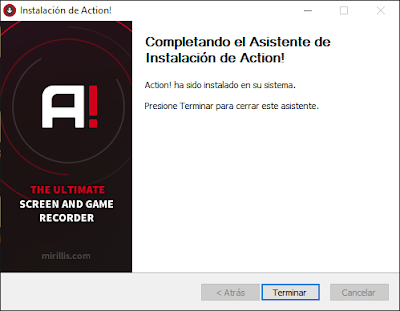

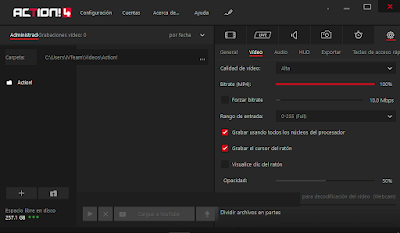

FREE DOWNLOAD:
Password:alpha37
Mega:
https://mega.nz/file/RWNkmZrY#nPM47e...05oSEAY3LEp2rw
Drive:
https://drive.google.com/file/d/1XD5...ew?usp=sharing
Password:alpha37
Enjoy.. !!!
